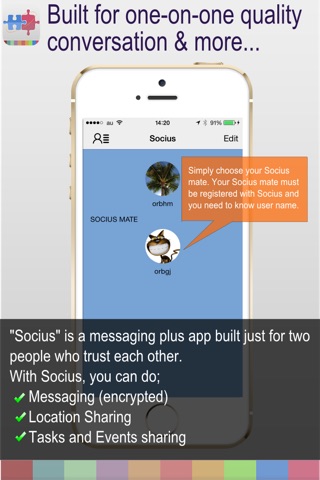
Socius - a private app for two
Socius is a one-on-one communication application. Your "Socius Mate" is the one person you can communicate with using this app.
You can send text messages with images/location. You can also share events and tasks with each other. You can set time and location based alerts for tasks or events.
[Get started]
1. Enter a user name and password to sign up with Socius.
2. Select your socius mate by entering his/her user name.
3. Once your socius mate accepts your request, your are ready to go.
*Please note you can link with one account only.
[How to send a message]
Simply start typing text and send.
- Tap "..." for advanced messaging features.
- Tap the arrow icon in the text area to enable location with the message.
- Tap the image to take a picture or select an image from your camera roll.
All messages are encrypted using a random pass phrase before being stored on our servers.
[How to add reminders]
1. In the Reminders Screen, tap the "new" button to add new reminder..
2. Enter text for the reminder.
3. Assign the reminder to yourself and/or your socius mate.
4. Tap "done" to finish.
- You can set a duration of the reminder. If set, the reminder is shown in calendar view.
- You can set time alert for the reminder. If set, a notification will be sent at the given time.
- You can set location alert for the reminder. If set, a notification will be sent when you are in the given location.
[Toggle Reminder view]
Tap calendar icon to toggle between list and calendar view.
Tap clip icon to toggle between completed and active reminder view
*To enable reminder alerts, your current location is checked even when the application is running in the background. This may drain your devices battery at a faster rate than usual. You can switch off this feature by switching off "Reminder Alerts" in the "Settings" screen within the app.



